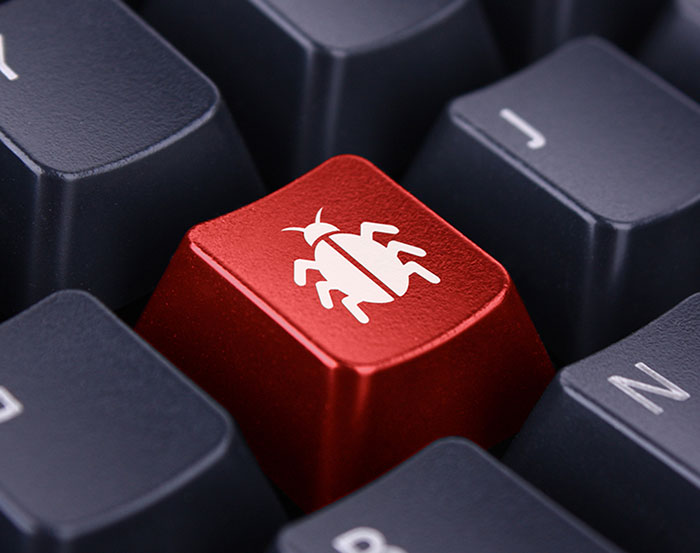One day you’re buzzing through the internet and the next your computer acts like it’s dying or possessed. Before you give up, check your device’s latest behaviors against the list below to see whether you could have a computer virus.
- A slow, ‘frozen,’ or crashing system
When your computer catches a virus, it can spend its time and energy serving the software bug rather than you. You may only be able to open programs, surf to web pages, and use email when your device is good and ready. Even worse, your computer may freeze up, or it may crash and shut down altogether.
- Your device is working overtime, all by itself
When viruses enslave your computer, it can look and sound like its working harder alone than when you are on it. It may run loudly, and the activity lights, including those on your broadband internet device, may flicker a lot. This whirring, grinding, ‘revving up’ noise and all of the flashing lights could mean your hard drive is working at the request of the virus.
- Unfamiliar icons, error messages, and warnings
If you see strange new activity on your computer screen, in your web browser, or on your computer’s desktop, this could be evidence of a virus. Strange error messages, virus warnings that don’t appear to come from your anti-virus software, and multiple pop-up windows are signs a virus is looming nearby. New icons on the desktop and new start up programs that you didn’t install or changes to your browser’s appearance can mean that some internet bug has made its home in your system.
Viruses can produce genuine error messages by degrading system performance. Malicious ads and websites can produce bogus error messages and virus warnings to get you to download a supposed fix or anti-virus solution that is a virus. Viruses, malicious sites, or web-based ads can also send you popup windows that can infect your computer when you click on them.
When a virus infects your computer, it can install a desktop icon to a malicious program, or it can add new programs that start when your computer starts. These programs can control your system. New browser add-ons you didn’t request such as toolbars and extensions can pose as valuable tools that steal your information.
- The virus fights your attempts to get rid of it
If you can’t run or update your anti-virus program or surf to its website, this is a sign that you could have a virus, and it could be fighting back. In an attempt to dig in and stay on your system, many viruses will block or disable your anti-virus program and prevent you from getting to the program’s website.
If you can’t get anti-virus programs to work even when you close other programs and reboot your system, and you can’t get to the program vendor’s website for help, you could have a nasty virus that won’t easily go away. If this is the case, it may be time to see a tech professional for assistance with removing the virus or spyware from your computer.